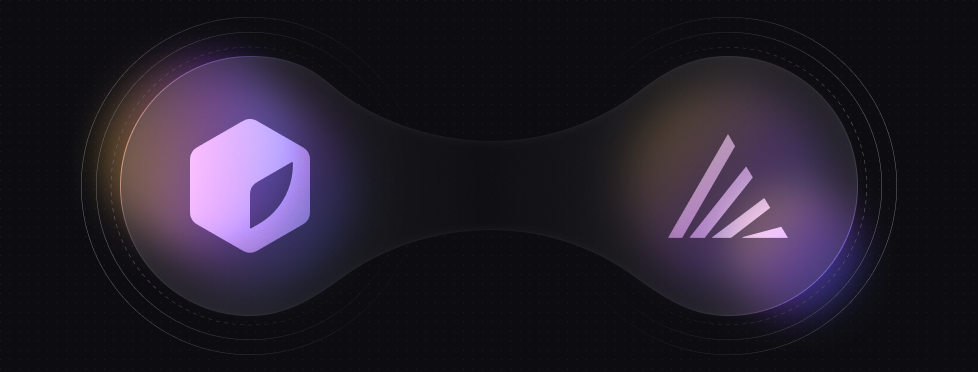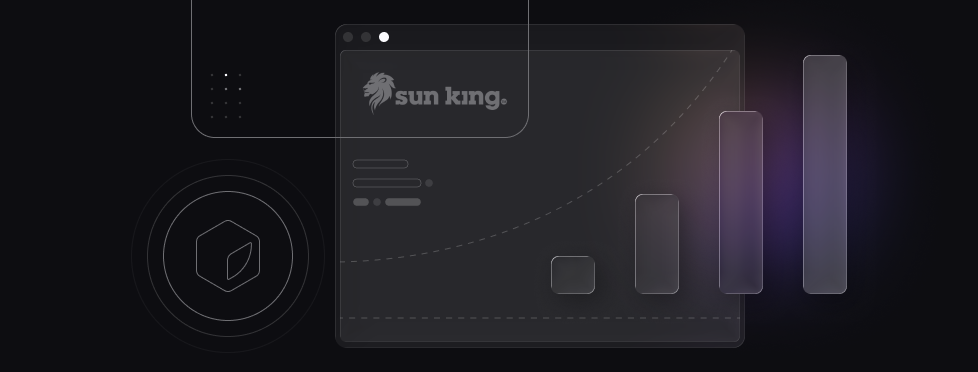
Introducing the Zerve Gallery and RE-introducing our Free Community Tier
A library of live, reusable canvases built by the community
If you’ve been following our launch week news, you know we’ve introduced several amazing new features to help data and AI teams create and deploy products, such as AI agents and The Fleet for massive scaling. And now we’re thrilled to announce the relaunch of our Community Tier, which is completely free, and packed with powerful features designed to help you build and share your data and AI work. You’ll get access to the same code-first, multi-language environment used by elite data teams, plus built-in GitHub integration, on-demand serverless compute (CPU/GPU), and access to thousands of pre-trained models — all at no cost.
You’re also invited to take part in the Zerve Gallery — a public space to showcase your work, learn from others, and connect with fellow builders. Publish a canvas, explore real-world use cases, copy workflows into your own workspace, and earn compute credits just by contributing and engaging.
The Zerve Gallery is a public library of live canvases you can open, inspect, and copy into your own workspace. Each one demonstrates a real use case built on Zerve. They’re designed to help engineers move faster when building data and AI workflows by providing working examples that show how different tools, services, and data sources can be combined.
Canvases in the Gallery are either built with synthetic data or prompt you to authenticate with your own credentials. None contain hardcoded secrets or exposed keys.
Built for data and AI product teams
Today, the Gallery includes canvases that demonstrate use cases like:
- Running QA analysis on call center transcripts
- Detecting bias in LLM-generated text
- Predictive maintenance using historical sensor data
- Scoring leads from CRM exports
You can open any canvas to see how it works, copy it into your own account, run it, and modify it to fit your needs. Moving forward, we hope you’ll publish your own canvases to the gallery to share your creations and help guide others forward.
How contribution works
If you contribute a canvas to the Gallery, you’ll earn compute points to support your activity in your free Zerve account. You do not need to share proprietary code or internal data. To be accepted, a canvas must use public or synthetic data, and must not contain any secrets or confidential logic.
Are you ready?
Whether you're validating an idea or building a production workflow, the Gallery gives you a place to start. No guessing. No blank canvas. Just working examples you can use right away.
.png?width=315&height=83&name=Logotype-3%20(1).png)